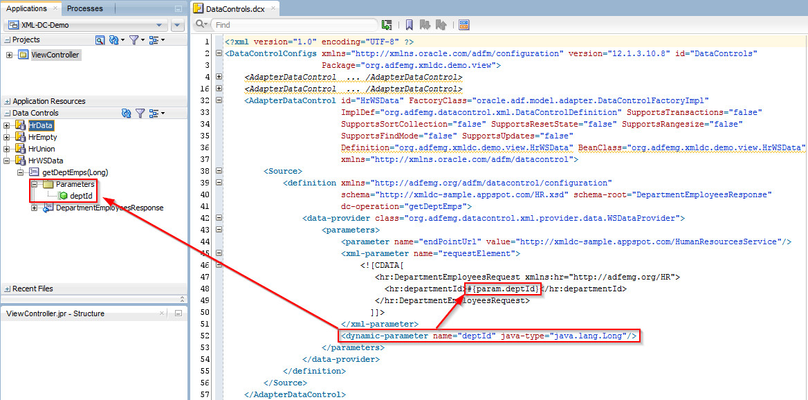When calling a WebService, most of the time your request element will need a parameter to collect the correct data from the WebService.
Since this parameter can change with every request and you configure your Data Control on design time, you need to be able to feed the Data Control with arguments.
For this use case we have introduced the concept of Dynamic Parameters.
Within the Data Control definition node you can set up dynamic parameters, which you can use in the request element you're building.
For example:
You can see we have set up a dynamic-parameter called 'deptId'.
This deptId is used in the requestElement we are building as well as it shows up in the Data Controls panel as a Parameter under the operation.
Now, when we drag and drop an element from the response of the WebService, we will be popped with the default 'Edit Action Binding' popup from ADF:
In here we can create an EL expression going to a value on the page or the a managed bean to get the correct value.
This is how to use dynamic parameters within you request to a WebService.